POD View
The POD view can be selected soon after the asset and observer have been accepted for the mission details within the ‘Strike Instructor Control’ panel. Then proceed to select ‘POD View’ checkbox. The user can switch to the POD view of whatever the aircraft he wants, simply by selecting the preferred aircraft from the combo box which is available beneath the MANUAL GRID REF option. Only the platforms which belong to the asset that is used for creating the mission will be loaded into this list and each of the entries will display the Asset name, Aircraft number and Aircraft name of the relevant aircraft.
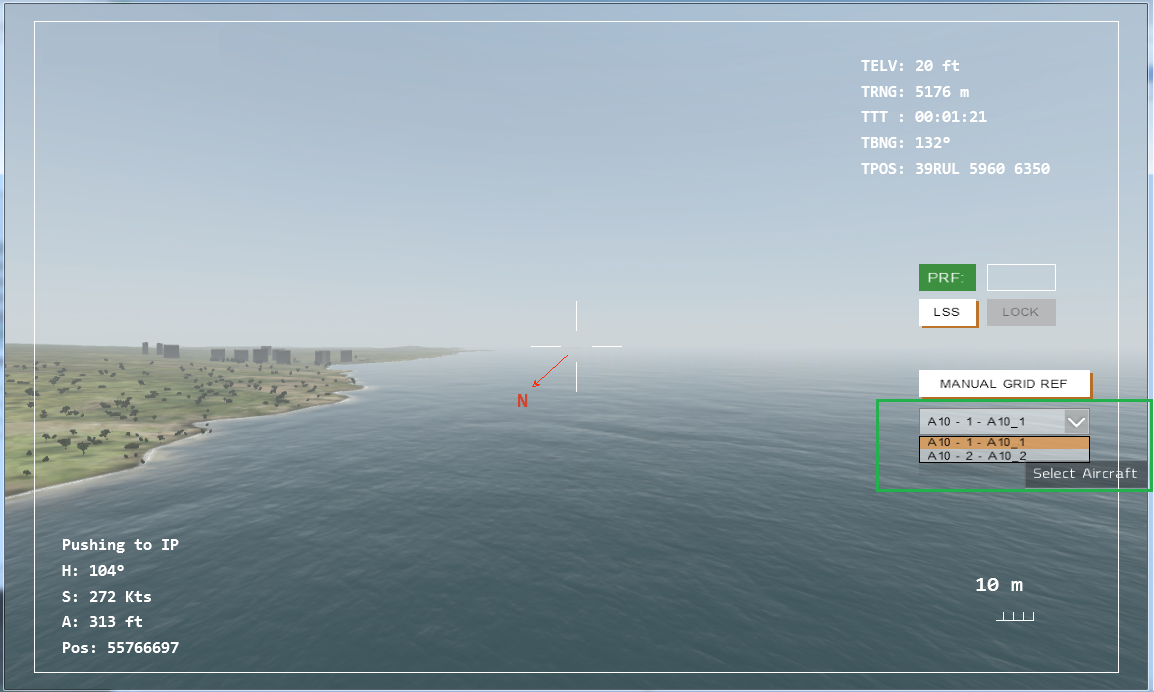
∆ Image 3d.39: POD view of an aircraft |
Movement of the POD view can perform by the right mouse button and then dragging the cursor. To lock and unlock the nearest target can be performed by double click of the left mouse button.
